Choosing the Best Computer Monitoring Software for Enterprises
Your enterprise deserves only the very best computer monitoring software that will pay off, scale with your team and optimize your business. We’ll tell you which factors you need to consider to get just that!
By now, company monitoring software has been established as one of the most useful, if not absolutely necessary, corporate tools across many industries. But with the rise in demand, the supply also increased to the point of making it an extremely difficult challenge to choose the best computer monitoring software for your business.
And this ordeal is even tougher when it comes to company monitoring of large enterprises. Now it’s not a matter of a couple of teams or a couple thousand bucks. If you make a wrong choice, you have to do it all over again on thousands of corporate computers.
There are several general things it’s advisable to take into consideration regardless of how many workers you employ and plan on tracking. These things include features, ease of use, dashboard and interface, all the way to customer support. But .we won’t focus on these issues here.
The point of this article is to point out some of the things you should consider that will be especially important for enterprise businesses because of the huge number of employees and the difficulty in managing and overseeing all teams and processes.
So here’s the list of the most important factors in choosing the best computer monitoring software for your enterprise:
Installation
The necessity for the easy and painless installation process of your chosen company computer monitoring software is a consequence of having so many workers and computers that you want to track. Naturally, your IT team doesn’t have time to go from one machine to the next and install computer activity recording software on every one of them individually. Especially if the installation is complicated and unintuitive.
The best computer monitoring software makes this process as easy and quick as possible. For instance, Insightful offers the option to implement employee desktop monitoring on all machines remotely and at the same time via active directory. This might be the most convenient option for large businesses.
Scalability
Big enterprises are often fast-growing too. If you have offices at multiple locations and even maybe a remote team, chances are that you have employees coming and going on a daily basis. Computer monitoring of employee computer usage should be able to seamlessly adapt to these changes.
Therefore, the best computer monitoring software for you is a scalable one. This means that it’s easy to add new accounts to the network as well as disable the system on the computers you no longer need to monitor. Your monitoring network should grow with your business as smoothly as possible. You might even like to consider a solution that can also accommodate remote workers if you have such a team or plan to branch out this way in the future.
Different Aggregation Levels
Rather than focusing on individual features that what you consider the best computer monitoring software should have, you need to think about how those features will be used to collect data and provide reports.
Individual employee data is pretty much useless for analyzing an entire enterprise-sized business performance because it’s way too specific and there are too many individual instances. In other words, you can’t track each of your 3,000 employees and expect the process to be effective in any way.
So look for aggregated metrics and reports. Optimally, you should be able to customize this aspect by collecting and analyzing data on a team or department level, as well as on a company level. This way you’ll be able to recognize general trends and get reports on departmental performance, which is a much more useful insight to have.
Automation
Just like with aggregated data, having a certain degree of automation is definitely worth considering if you have a large company. For starters, having the ability to compile automatic employee attendance sheets will definitely make much of your job easier. If your computer logging software can also automatically track overtime and calculate billable hours, that’s even better.
But you don’t have to stop here. You can look for automatic time mapping to track time on all of your projects. Some systems can even discover workflow patterns and thus optimize your business processes. This is all worth considering in order to make your management more effective. Work time employee monitoring shouldn’t be an additional burden but a way to make your business more optimized. And automation is the only way to achieve this outcome.
Price
As a business with many employees, any slight variation in the cost of employee monitoring software will have a huge impact on your finances. The difference between a $6 per employee monthly subscription and the $7 one isn’t a big deal for a small business of ten employees, but it could incur thousands of dollars in extra cost for an enterprise.
Luckily, some computer system monitoring software companies recognize this problem and offer special customized deals for enterprises, so make sure you look for the one that has this kind of option because you can save a lot of money.
Conclusion
Getting a program that tracks computer activity is a smart decision, but the array of choices can be overwhelming. If you’re running an enterprise, there’s even more weight on your shoulders, because apart from considering some general factors, you also need to think about how implementing the software will fit in with the number of employees and the way you manage the company. But hopefully, we’ve helped a little bit in directing you towards choosing the best computer monitoring software for your enterprise.
.svg)










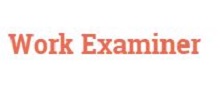



















.jpg)

%20(1).png)
.png)



%20(6).png)