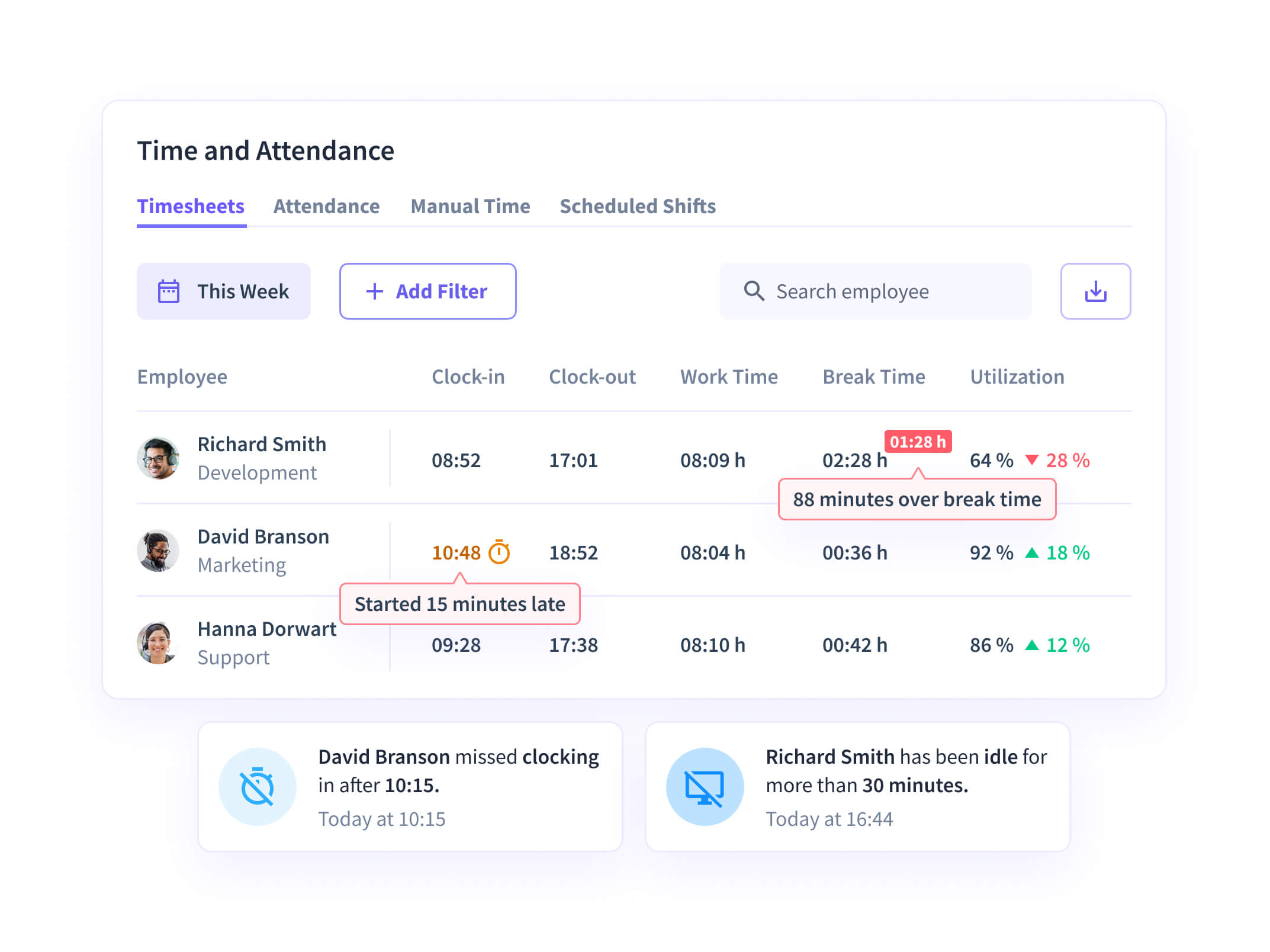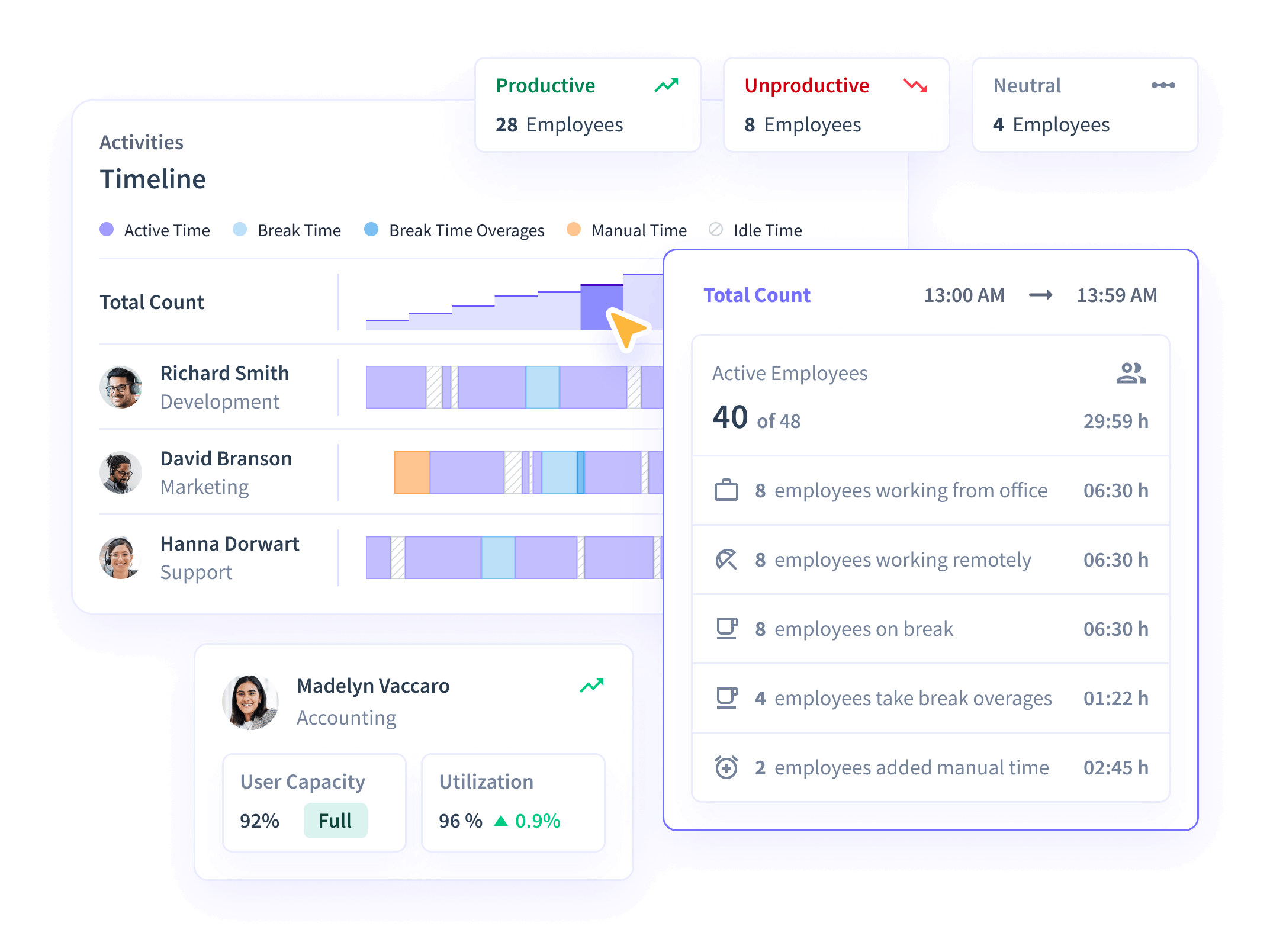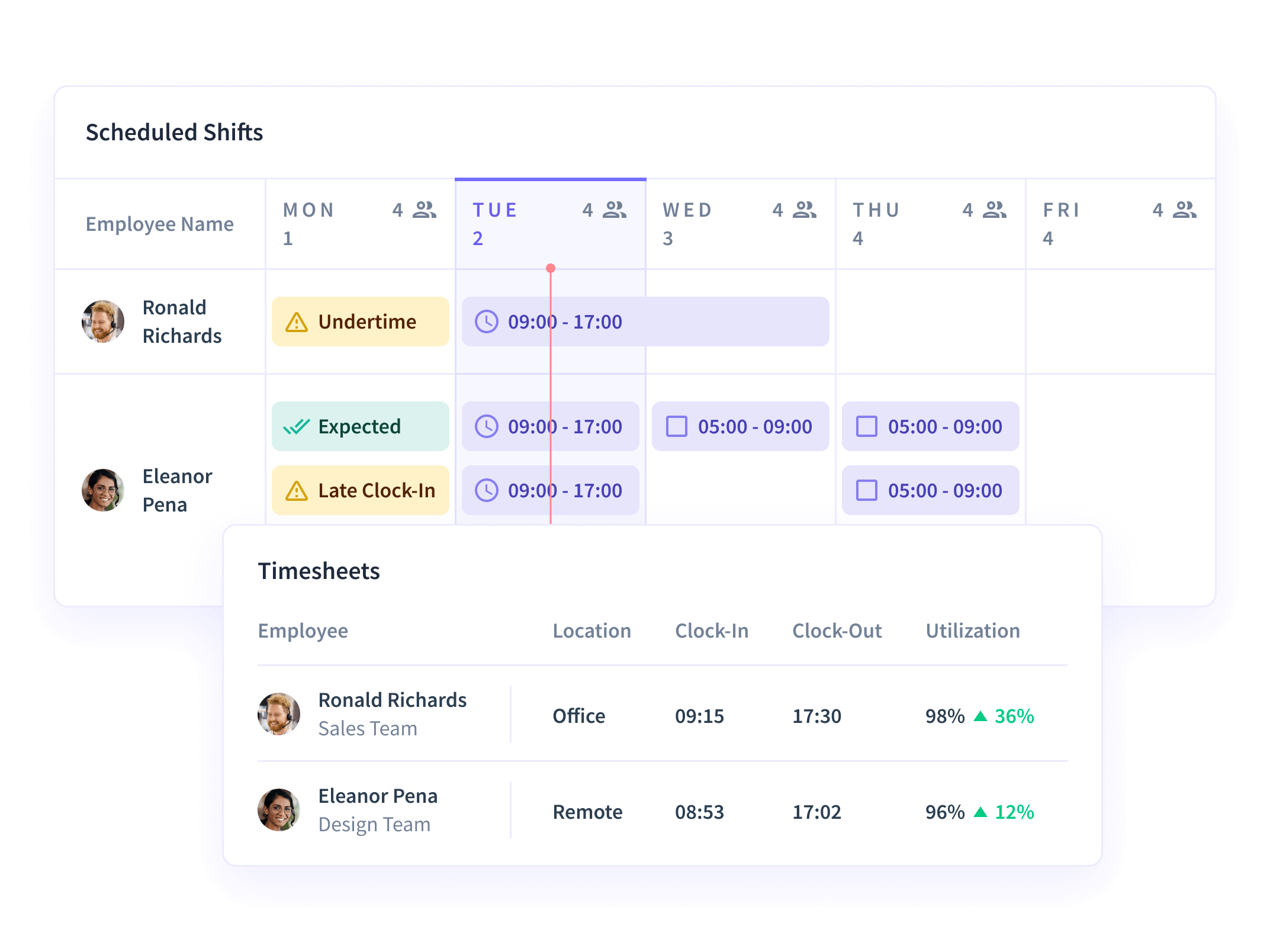Maximize Profits with Simple Time Tracking Software
Easily track time, balance workloads and manage budgets.
All in one intuitive time tracking software.
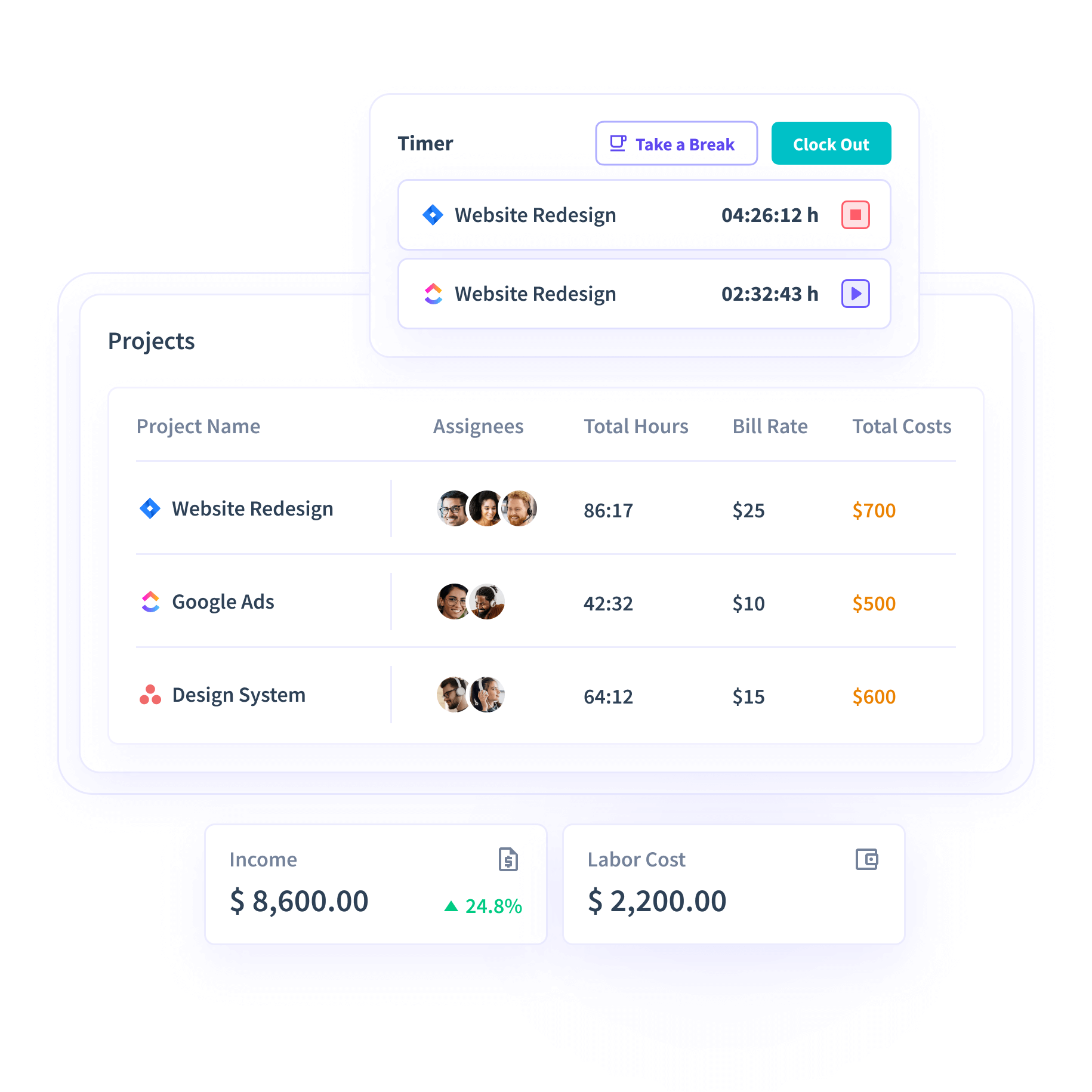
Our 200,000+ Users from All Around the World Use Insightful






Get More From Your Time
Actionable Time Insights
Get more than just minutes and hours. Understand work habits, see how time is used and optimize workflows.
Maximize Productivity
Increased workload visibility enables you to boost productivity to 90%+ by eliminating roadblocks and creating more focus time.
Manage Hybrid & Remote Time
Accurately track employee time in and out of the office, plus see what impact location has on productive use of time and focus.
Integrates With Your Favorite Project Management Tools
Sync your project management tools to unlock even more time-based insights.
Every Feature You Need to
Easily Track Time
Use your time more wisely with Insightful.
Client Billing
Bill more accurately to make sure you get paid for the work you put in.
Project Budgeting
Keep projects in the black by tracking project expenses against budgets.
Payroll & Invoicing
Easily turn tracked time into invoices to get paid faster and simplify payroll.
Capacity Planning
Avoid overstaffing or understaffing with a clear view of your needs.
Productivity Monitoring
See how productively you use your time – individually and as a group.
Activity Monitoring
View focus time in real-time and balance workloads for more productivity.
People Love Insightful
Comprehensive
Data Security
Encrypted data and multi-certificate compliance keep your work data private and secure. HIPAA, SOC 2, ISO 27001. GDPR and more.





.webp)
An Award-Winning Software.
Loved by Customers.























.svg)








Track Time the Easy Way
The Ultimate Guide to
Time Tracking Software
Does every minute count in your business? Then, you’re just like the millions of savvy businesses that turn to time tracking software.
Put simply, time tracking is the measurement and recording of hours worked. Modern time tracking software, like Insightful, helps you optimize workflows, analyze productivity trends, manage projects and resources, and so much more.
01: Why Productive Companies Track Their Time
[fs-toc-omit]Employees Spend Less Than 3 Hours a Day Actually Working
Research shows, on average, workers only spend 2 hours and 53 minutes actually working during a typical eight hour workday. That’s a whole lot of wasted time and productivity. And worst of all, it leaves companies footing a bill of $544b in wasted time each year.
Now, any manager, founder or executive knows the importance of capitalizing on every minute of work time. But putting this into practice in today’s fast-paced, increasingly remote digital workplaces is another story altogether. In today’s modern working world how do you...
Tell the difference between productive and unproductive time?
Identify your most productive workers?
Track time and attendance (especially if your team is spread across cities)?
Tell the difference between time spent on a task and time spent on social media?
Bill hours accurately without going over budget?
If you’re part of a results-driven team that’s ever struggled with one or all of these questions, time tracker software might just hold the answers. Whether your team uses mobile apps (on Android, or ios), or needs a desktop app for Windows, Mac OS or Linux - there’s an employee time tracking app for all of them. Read on to find out.
{{divider-1}}
02: Considering Employee Time Tracking
If you’re looking to build a more productive, effective and efficient workplace, it all depends on how you track, monitor and manage time. Good thing for you, we live in an era of sophisticated employee time tracking software that lets you track employee time down-to-the-minute, then use the data and insights collected to optimize procedures and performance.
All sounds great, no doubt. But, before you buy and download a work time tracker, it’s important to understand exactly what your team needs -- and which time tracking technology is best for you. So, first, ask yourself…
- What features do you need?
- Are you looking for a simple time tracker app or something more sophisticated?
- How easy is it to install and use?
- Do you need to track time on tasks, projects, and billable time?
- Will it interrupt your team’s workflow?
- How much will it cost based on the size of your team?
Just some of the many things to consider when looking to buy employee time tracker software. And just by reading on, you’ll have all the information you need when it comes to choosing the best employee timesheet software for your team.
[fs-toc-omit]Data and Insights For Higher Productivity
Capturing what goes on every minute of the day is the foundation of time tracking apps for employees. But it’s so much more than that. It’s about the data a work time tracker app collects, analyses and outputs as rich insights and reports.
For forward-thinking companies, this data is a goldmine. It can be instantly deployed in real-time for smarter project organization, enhanced workflow, optimized processes and laser-like budgeting. With every second tracked and collated, you’re able to access...
- Advanced project oversight that reveals every minute that goes into a project by setting priorities and assigning them to the right employees.
- Real-time progress reporting that keeps projects on schedule and guarantees deadlines are never missed.
- Automated time tracking that automatically assigns work-time to the correct project or task, without any manual effort.
- App and software usage that is costing or making you money.
- Productivity analysis to measure individual, team and company productivity.
- Time & attendance charts that show every minute workers spend at work and what they get up to.
- Advanced project cost management that calculates project costs based on employee wages and their time tracked on tasks.
- Real-Time budget tracking so you can track costs over time, reallocate resources, and track total time invested.
This level of rich employee time tracking app data creates a huge shift in the way you work. Instead of manually tallying hours worked and income generated at the end of day, week, or month to track performance, you can now track, analyze and optimize in real-time as the work happens. Quite the game-changer, isn’t it?
[fs-toc-omit]Is Time Tracking Right for Me?
So, by now, the advantages of time management tools are becoming pretty clear. But, is it really the right call for your business? To help decide if an employee time tracker software is the best option for your team, ask yourself if you’ve experienced any of the following:
- Lost time and costs due to late or false clock-ins and early clock-outs
- Inaccurate manual time causing soaring wages, overtime and absenteeism
- Time wasted and productivity lost because of employees not staying on task
- Project budgets blowing out due to poor time allocation
- Employees wasting time browsing social media, websites and personal emails
- Getting incorrectly billed for hours by contractors on tasks that aren’t yours
- Staff time and work being charged to the wrong client
- Time and productivity wasted filling out manual timesheets and activity logs
- Difficulty determining staffing needs due to inaccurate project time calculations
- Having no visibility of time worked by remote workers and freelancers
For any results-focused workplace, these inefficiencies and costs that come with untracked time are a daily reality. The truth is, even 5-10 minutes of unproductive time here or there for a personal call, email, checking a status update, arriving late, or sneaking a longer break has huge ramifications for company performance. And when you consider nearly 3 out of 4 workers are distracted while on the clock at work, the reality is the cost and prevalence of unproductive time can be devastating - and is completely immeasurable and uncontrollable without employee timekeeping software.
[fs-toc-omit]What Does a Work Time Tracker Do For Productivity?
Results, data, proof… three things smart business decisions rely on. So, what impact will a work time tracker project have on your team (almost instantly)?
Discover just some of the results you can expect with a staff tracking software like Insightful:
{{table-1}}
{{divider-2}}
03: Transforming Your Business With Time Tracking
There are so many elements that go into running a successful business. The caliber of employees, systems in place, management techniques, incentive structure, just to name a few. But, arguably, none has a more profound impact on success than time. Or, more precisely, how you use it.
Think about it… time is linked to absolutely every part of your business. From when staff come and go, what they get done, the way projects are planned and completed, how wages are calculated and budgets are planned… right down to whether the number at the base of your balance sheet is red or black.
So, then, it’s no stretch to say that tracking, analyzing and optimizing your time with the help of an employee time tracker can completely transform the way you do business. How exactly? Read on to find out.
[fs-toc-omit]Streamlining Workflow, Processes & Progress
Project gone way over budget? Dragging on longer than expected? A time tracker for work lets you analyze collected time data and pinpoint exactly what went wrong. This includes common causes like understaffing, overstaffing, the wrong people on the job, bottlenecks and poor workflow management.
In short, an employee time tracker app means clearer deadlines, progress tracking and deliverables. And if things are going askew, you can quickly and easily make course corrections in real-time. Instead of scrambling once deadlines and budgets are long gone.
[fs-toc-omit]Assemble the Perfect-Sized Team
Let’s say you budget 200 hours to a project based on five staff working on it eight hours a day for a week. You get to the end of the week, and the project is finished. Yay, go team! Not so fast...
On the surface, it looks like you got your budgeting correct. But, once you look at your time tracking data, you see those staff only averaged five hours of active time to get the job done, meaning it was in fact only a 125 hour job that could have been done by three employees. And those other two could have been allocated elsewhere - or not hired at all, in the case of freelancers. Insight you never would have had without an employee time clock app installed.
[fs-toc-omit]Guarantee Time Goes to the Correct Projects
Like it or not, today’s workplaces run on multitasking. This can be great for getting more done, keeping staff engaged and increasing the projects you take on. On the other hand, it can often lead to mistakes when billed time is mistakenly allocated to the wrong project.
A task timer like Insightful ensures time always goes to the projects they’re assigned. Either by using a one-click work time tracking app or innovative automated app for tracking time at work.
[fs-toc-omit]Hire Freelance & Remote Workers Confidently
Making freelance and remote workers part of your team helps reduce wages, lowers headcount, and increases the talent pool you have access to. All positives. But, the downside is, when they’re in different cities, countries or continents, you lose visibility of time and attendance.
An online time tracking software and employee monitoring solution like Insightful closes the distance gap between you and remote or freelance workers. Installed on their system, Insightful tracks through time based on computer activity logging, obtains proof of work via it's time tracker with screenshots and monitors activity levels, app and website usage to make sure your independent workers are doing what you’re paying them for. It’s as if they’re in the office right next to you.
[fs-toc-omit]Enhance Focus, Efficiency and Productivity
Focus, efficiency and productivity, three pillars of all high performing teams. If you're wondering how to increase productivity, a powerful work tracker like Insightful enables you to track employee time on tasks, apps and websites to see if they’re working on what they’re supposed to. Or, losing focus on non-work-related tasks. Compare data from previous periods and projects to gain a forensic understanding of your team’s productivity, then make adjustments and prioritize tasks, as needed.
Additionally a productivity tracker can help you even identify the most efficient workers, giving them the reward and recognition they deserve. Plus, allocating them to high ROI and top priority tasks and projects multiplies their impact on team productivity and performance. Besides being a time tracking app for employees, Insightful is employee monitoring software, too, it also enhances focus by monitoring the exact tasks, apps and websites your team is spending time on.
[fs-toc-omit]Improve Attendance, Reduce Absenteeism and Optimize Overtime
It’s all-too-common that employees sneak 5 or 10 minutes here or there by coming to work late, leaving early or having extended breaks. No big deal to them. But extremely costly to you - and businesses in general who are left with a $3b annual bill due to tardiness.
It’s impossible to watch every employee come and go. But with a time tracker for employees, you can monitor employees who are late, take extended breaks or are absent. What’s more, an employee attendance tracker delivers clear calculations of working hours, overtime, and leave balances, so you can manage time off and leave effortlessly.
[fs-toc-omit]More Accurate Project Budgeting, Estimation and Billing
Billing by the hour can be an inexact science. Especially for months-long projects that involve team members from across divisions. It’s no wonder companies like agencies, architects and design firms often estimate and budget for a set number of hours, only for the project time to balloon. This leaves you with two options: One, having a difficult conversation with a most likely unhappy client; or, two, taking the hit for the additional time involved. Neither is great for business.
An effective employee time tracking system makes budgeting, estimation and billing more exact. You can prevent under billing, track progress against time quoted, and adjust if a client requests additional work with evidence of time completed and the extra amount needed. Best of all, you can use data from similar previous projects to quote in future more accurately. Plus, with some staff tracking solutions like Insightful, you can link tracked time directly to payroll, for accurate, automated staff wages, or to create one-click client invoices.
As you can see, the advantages of time tracking cross every aspect of business. Put simply, a work timer app lets you spend the most time on what makes you the most money by eliminating time-consuming work that doesn’t bring strong returns and allowing you to redirect focus to the projects that bring the highest ROI.
[fs-toc-omit]What Types of Teams Use Time Tracking Software?
Today’s lightweight, versatile app to track time worked for employees are used the world-over by almost every type of company, from a small business to large enterprises. Here are just some of the teams who thrive on more productive time with employee time tracking:
{{table-2}}
[fs-toc-omit]What Can Employee Time Tracking Software Do For Your Business?(Real-life case studies)
[fs-toc-omit]An International Architect Firm Saves 23% Time with Automated Time Tracking
A large architect firm in Malaysia had an ongoing problem monitoring time and activity on projects. Being a team of 500+, this had a big impact on company-wide productivity and profitability. A better way to track employee time was needed. Enter our work time tracker - Insightful.
At Insightful, we know architects, like other design-focused businesses like engineering and construction companies, have a structured way of doing things. This includes the way they name the CAD files they use to design their projects. The architect firm was no different, using Building Information Modelling (BIM) files to create real estate designs.
Knowing this, the Insightful team configured an uber-clever automated task timer and employee monitoring solution based on the company’s file naming methodology. Simply by knowing the naming convention of files, Insightful now tracks and monitors the work of hundreds of workers across the company - without them having to start a program, manually input activity or log time. It’s estimated this will save the company $3.24 million each year.
Manual timesheets are usually a creativity killer for design teams like architects. But with Insightful’ Smart Time Tracker for Work, intelligently captures design time and manages projects so moments of inspiration are never lost. What’s more, given the sensitive nature of architect data, Insightful installed the tailored solution on the company’s own infrastructure, ensuring all data is securely kept on premise.
[fs-toc-omit]Digital Agency Experiences More Profitable Client Work with Tracking Software
When you’re a digital agency in a sea of competition, how you bill – and get billed – time can define your success. It’s a financial juggling act of pricing projects, allocating time and paying – often freelance – workers.
Most agencies know the importance of getting billing right. One such agency turned to Insightful because of the software’s flexible functionality that allows monitor and time tracking on the project, campaign and client level.
With Insightful installed, the digital agency is now able to make sure they aren’t getting overcharged by freelancers; better calculate rates to charge clients to prevent going over budget; and optimize campaign time and resource allocation to maximize profitability. In short, they’re able to discover exactly how much time they invest in each client and identify time-consuming campaigns to maximize ROI. All that with one simple work time app that lets their marketing gurus get on what they do best.
[fs-toc-omit]A Large Insurance Company Tracks Time to Create Happier Customers
Processing claims is tricky business. It involves many stages, complex policy and strict procedures. This all makes for time-consuming work that, when unmonitored, can drag down the speed of business.
One of many insurance companies came to Insightful looking to understand the speed and efficiency at which their large support team processed claims. Their processing team had strong processes and training, but inefficiencies existed – clearly evidenced by a backlog of claims on the company’s books. The company turned to Insightful to track work time.
Installed system-wide across their claims team, Insightful time tracking revealed and analyzed details about processing times and activity that until now had been concealed. Almost immediately, Insightful time tracking identified the time each stage of the claims process takes, how many claims employees finished each day, and even how much time each individual employee spends actively working on claims daily.
With this deep knowledge of processing time, the company is able to optimize their processing procedures, improve processing team structure, provide additional support to team members, and reduce the time and financial costs involved with processing individual claims.
Overall, the company’s entire claims process became more efficient and effective, and employees more focused and productive. And the bigger picture is faster claim resolutions and happier customers.
Wondering what the best employee time tracking software is for your business? Find out with a free trial.
[fs-toc-omit]What Are Your Options for Tracking Time? (And which is best for your team)
When it comes to time tracking, there are multiple ways to do it that vary in sophistication, accuracy and efficiency. Before you choose the best work time app for you, you need to know your options (some of which you’ve probably used before). Let’s take a look at them now.
[fs-toc-omit]The ‘Rough Estimate’ Method
This one’s sometimes a bit like holding your thumb in the air and seeing which way the wind blows. Basically, it usually involves surveying team members before or after a project and asking “Hey, how long do you think this’ll take you?” or “Hey, how many hours did Project X take you, guys?”
[fs-toc-omit]Should You Use It?
Look, it’ll get you by. That is, if you’re just wanting to get things done quickly, your clients aren’t too inquisitive, and you have no other system setup. But, long term, it’s not a scalable, accurate method - and it’s only a matter of time before it causes headaches.
[fs-toc-omit]Manually Tallying Hours As You Go
This method of employee time tracking is a little more sophisticated. Emphasis on the word ‘little’. Whether you use a trusty notebook, a note-taking app, time logs or your smartphone, this method involves manually tallying hours as you go. Then, when the time comes to bill, you simply refer to your homemade ledger.
[fs-toc-omit]Should You Use It?
Again, this method can get you by. That is, if you’re doing things on a relatively low level, you’re not concerned about optimizing a team, and your clients are easy-going, for instance. But, there’s still plenty of margin for error, inaccuracy and questioning.
[fs-toc-omit]Spreadsheet
Now we’re starting to get slightly tech savvy. Using a spreadsheet template as a timesheet time tracker can be as simple as naming a handful of columns and inputting hours as you go. Or, more sophisticated with formula to make auto-calculations and analyze time worked. And, if a platform like Google Sheets or AirTable is being used, it makes the document more collaborative, conclusive and secure.
[fs-toc-omit]Should You Use It?
Many companies and employees who track time by the hour get by just fine using a spreadsheet as a work tracker. Still, it comes with plenty of manual effort, requires regular upkeep, isn’t immune from inaccuracy and might not be the categorical proof of work some employers and clients demand.
[fs-toc-omit]Time Tracker Software or App
Now we’re stepping into the world of modern employee time tracking software. First thing to note, there’s a spectrum of sophistication when it comes to time tracking software. You could choose one of the basic free time tracking apps on the market, or automate the process with a complete time monitoring app like Insightful. With a complete solution like the Insightful Time Tracker, tasks are clearly assigned to employees, then they start and stop with a single click.
[fs-toc-omit]Should You Use It?
Even the most simple time tracker is a major step up in the way you monitor time. There is, however, still some margin for error. Human error, typically. You see, despite their clever functionality, most time tracker apps still rely on a worker remembering to click start and stop, selecting the correct project, and being assigned the work at hand.
For example, Mike in your design team might be working on a quick brochure design and a full multi-page website job. Both jobs sit side-by-side on his work tracker. Mike works away for hours on the website design, finishes the job and submits his work. Only to realize he’d allocated all the time to the quick brochure task.
So, a great step up? Yes. Foolproof? Not quite (sorry Mike).
[fs-toc-omit]Automated Time Tracking (aka Smart Time Tracking)
If you trade in time, there’s nothing worse than forgetting to track time on a project. Or, spending half your day tracking time when there’s work to be done. With Automated Time Tracking, these are things of the past. You see, unlike a regular work tracker that still requires a worker to manually hit start and stop, a Smart Time Tracker like Insightful captures all work that’s done, then uses AI and machine-learning to categorize and allocate the time to the right project, removing all manual work.
Automated time tracking is the newest generation of smart time tracking and it’s a game-changing shift, like fax to email, typewriter to computer, landline to cell phone.
[fs-toc-omit]Should You Use It?
Simply, automated time tracking is the new frontier of tracking time. It maintains all the benefits, data and insights you gain from standard time tracking, while drastically reducing the admin and manual work involved.
For companies just starting out, or those already using a time monitoring app, this kind of Smart Time Tracking really is the best time monitoring app to choose. It adds extra layers of tracking accuracy, efficiency and simplicity. Plus, by removing the painstaking, unproductive admin involved with time tracking, employees never have to break thought in the middle of working, designing or creating. This is particularly important, as it takes employees 23 minutes and 15 seconds to get their minds back on task as a result of simple daily distractions like admin.
[fs-toc-omit]Project Management Time Tracking Software
If you’re a project-based team using software like Asana, Trello or JIRA now you can simply track time spent on tasks. This can be done via clever task time tracker integrations with these popular project management systems that detect time on tasks based on their status and progress. Keep in mind that there are time management apps which include a project management system, so you don't have to pay for two different platforms.
This introduces a whole new level of accuracy to time tracking projects. Say, for example, you’ve been billing clients three hours a week for website fixes, only to find out it’s taking your Dev team six hours, meaning you need to bump up your billing rates. Or, maybe staff have been spending 12 hours a week managing your support team, which could easily be optimized with better standard operating procedures to save staff resources.
[fs-toc-omit]Should You Use It?
Quite simply, if you already have a project management system installed, it just makes sense to connect it with time recording software like Insightful that has an easy-to-use API and ready-to-go integrations. With time tracked automatically based on task and project completion, you’ll get new data insights about the task and project time that allows you to optimize your workflow, staff allocation and billing. Plus, it means one less layer of admin from your operations.
{{divider-3}}
04: What do You Really Need to Track?
So, you know the variety of options out there for tracking time. Before you make a decision about the best employee tracking software be sure to have a deep think about what you really need to track. Getting your team involved in this brainstorming is also a wise idea. To help your thinking, here’s a checklist of the main elements that need to be tracked.
{{table-3}}
Once you’ve figured out exactly what you need to track, now it’s time to take a look at the features that’ll help you do it...
[fs-toc-omit]What Features Are a Must-Have to Track Time Effectively?
Most businesses serious about managing time to maximize productivity don’t just look for a single-functionality software tracker. Typically, it’s the combination of the best time tracker app, automated time tracking and project time tracking that delivers the most exceptional results. Now, there are some solid time tracker apps that deliver one, or two of these functionalities. There are also a small number of time trackers, like Insightful, that combine all three key functions into a single solution, while delivering highly-flexible customization.
Just be warned, often customization and multi-functionality comes with a price. So, be sure to factor that into your thinking and look for one that is affordable, even at scale. Like with any software, it’s always smart to start with a free trial. You can also take a closer look at Insightful additional features below…
{{table-4}}
Want to know even more about Insightful’ amazing features? Take a look at our Features Page or schedule a free demo.
{{divider-4}}
05: Technical Side of Employee Time Tracking Software
Once you know the type of time tracking software you need and the features to look for, it’s important to also think about the technical details of a work tracker you’re considering. Here’s what to weigh up…
{{table-5}}
{{divider-5}}
06: How to Introduce Time Tracking
Done right, tracking time has an immense impact on productivity and performance. But, despite how simple a time tracker like Insightful makes it to track time, it still needs to be done correctly. Otherwise, you could end up costing yourself time, instead of saving it.
For business owners, executives and managers, the benefits of tracking time are crystal clear. But, this doesn’t mean everyone will see its shining riches straightaway. With images conjured of writing down every hour manually, or punching in and out using an antique clock-card system, employees can see it as a burden. On top of that, even some middle or lower level managers won’t immediately comprehend its benefits, thinking it will just interrupt workflow.
With the easy steps below, you can make time and attendance software a seamless part of the way you do business.
[fs-toc-omit]Communicate Your Goals
Resistance to change is one of humankind’s most consistent traits. And this is only heightened when it comes to the workplace. On the surface, to employees, time tracking can feel like they’re being watched over every minute of the day, or micromanaged. That’s why communicating why you’re introducing a job time tracker is a number one priority.
By explaining the goals behind the introduction of time tracking, you’ll help put your employees at ease. So, whether it’s getting more out of their time, optimizing team workflow and performance, more accurate billing and invoicing, be sure to clearly communicate the motivations behind installing a work tracker.
[fs-toc-omit]Talk About the Benefits (For Them)
Sure, as the boss or owner, you know what you’ll get out of monitoring software. But, for wary employees, it might not be so clear. There’s a simple answer to this: show them how it’ll benefit them. For instance, the hundreds of thousands of employees monitored companies using Insightful experience...
- Getting paid accurately for their time and overtime via automated payroll
- More recognition and reward for their performance by highlighting their true contribution to the team
- Being part of a more efficient, high performing team where it doesn’t feel like they’re carrying an unfair share of the work
- Enhancing productivity to help get more done and ease the feeling of too much work
- No painful manual time recording or weekly reports
- Being more organized and being able to better manage projects and tasks
- Freedom to work remotely on their own terms more often as managers can now track their work from anywhere
[fs-toc-omit]Make it Easy to Adopt
Needless to say, the simpler it is for your employees to begin using an employee time clock app, the more effective the uptake will be. There are a few factors that go into a smooth introduction of time tracking software:
- Choose a simple time tracker that’s both easy for you to download and install, and for your team to start using without a drawn-out onboarding process.
- Give your team clear instructions and procedures for how to use your time recording software. Tip: the more automated and smart the solution you choose, the less guidance your team will need to use it.
- If you’re a large team, consider starting with a pilot program within your company to iron out any learning curves and optimize procedures for use.
- Think of ways to incentivize and motivate your team to adopt time tracking. This could be simply by explaining the benefits to them, or by attaching a reward and recognition program to your time tracking software use.
[fs-toc-omit]Seek Employee Input
Like with any new system, you can’t expect perfection immediately with project time tracking software. This isn’t a sign that it’s not right for your business or you’ve selected the wrong software. Rather, it’s just a natural part of onboarding while your team makes minor adjustments.
The best way to determine what’s working and what isn’t, where things are going awry, or your team is confused or struggling is to solicit their feedback. By inviting staff to honestly talk to you about their experiences, you’ll be able to refine the processes connected to the best time tracker app of your choice.
For instance, if getting started with an app to track work hours is a common issue you hear, perhaps you need to improve (or create) the onboarding instructions you provide. Or, if employees continue to forget to log time, you may need a regular reminder emails or group messages (or you can opt for automated time tracking).
[fs-toc-omit]Try Time Tracking in Your Business for FREE
By now, you know the productivity, performance and cost saving advantages of an employee time tracker app. Modern tracking technology like Insightful is simple to install, use and customize. Even so, the decision to install a worker tracking app depends on your team’s structure, goals and what priority you put on productivity and performance. What’s right for one team, isn’t always for another.
The only way to really buy the best employee tracking software for your team, is to trial it first. That’s why at Insightful, we invite you to try a free 7-day trial. Install Insightful on every device, track every minute of work time, try every feature… then, make the smart decision about whether it’s right for you.
To claim your free Insightful trial, click here. Need a little extra help? Book a free 1-on-1 demo here
| +24% More Efficient Business Processes | +15% More Accurate Clock-Ins |
| +10% More Active Daily Time | Up to $10 Million in Time Saved Annually |
| +32% Increase in Productivity for Office Teams | +26% Increase in Remote Companies |
| +23% More Accurate Payroll | +25% Less Time to Complete Projects |
| +60% More Accurate Time Reporting | +21% Increased Active Daily Work Time for Office Teams |
| Office Workers | Remote teams/Teleworkers |
| Enterprise | Fast Growing Businesses |
| AEC (Architects, Engineers & Construction) | Startups |
| Lawyers | SMBs |
| Accounting Agencies | Software Development |
| Work Time | Project Time | Task Time |
| Overtime | Leave Time | Expenses |
| Billable Hours | Budgeting | Idle Time |
| $6 Per User (Discount Available at Scale) | Low Footprint Installation | Track Apps and Websites |
| Real-Time Employee Monitoring | Automated Time and Attendance | Productivity Analysis |
| Long-term Data Storage | Productivity Trends | Categorization |
| Activity-Based Payroll Calculator | Rules-Based Screenshots | Project and Task Management |
| Seamless API | Employee, Manager & Client Login | Automated Project Tracking |
| Data storage |
|
| Operating system |
|
| Integrations |
|
Data import and export |
|



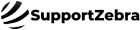





















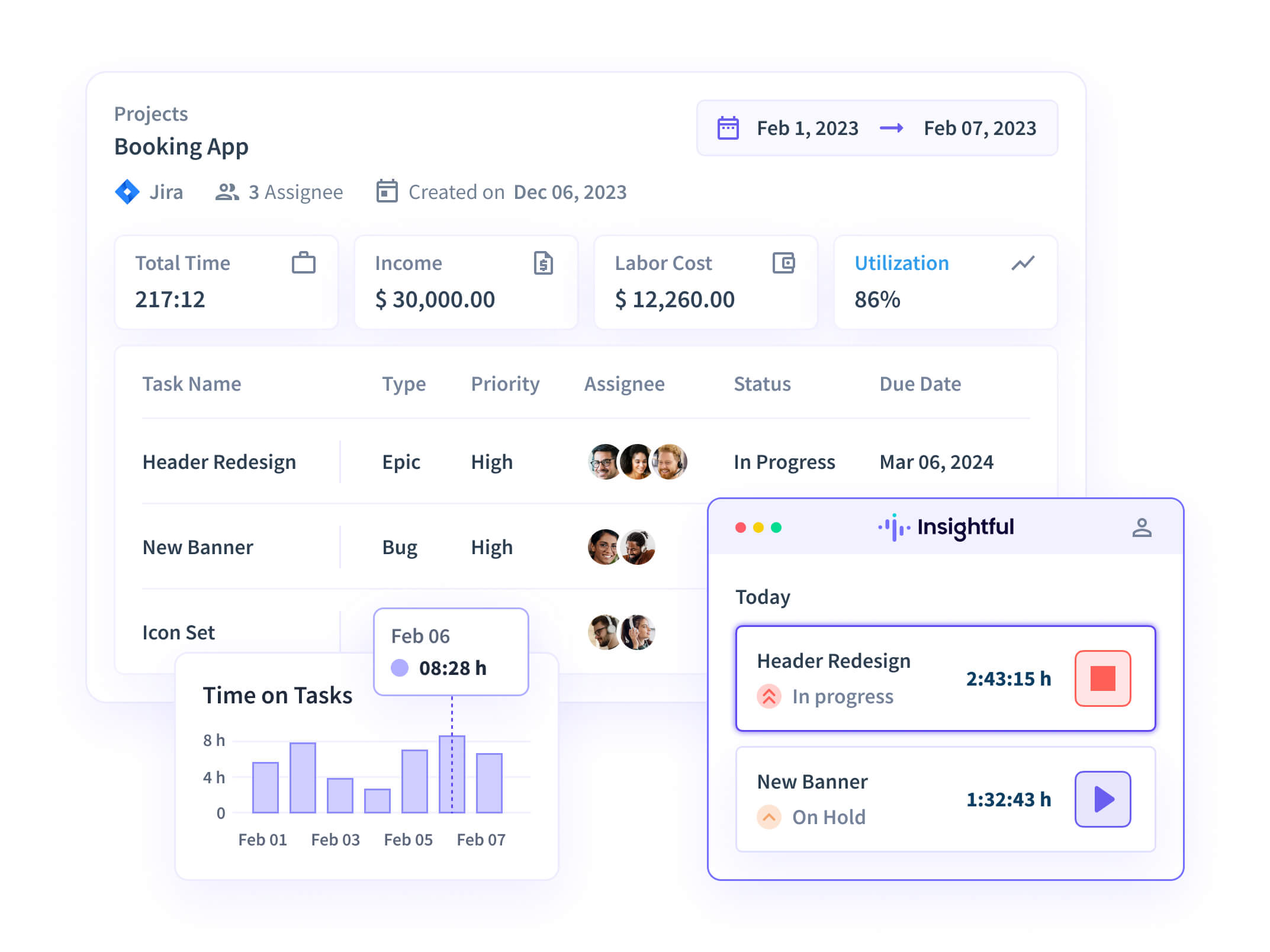
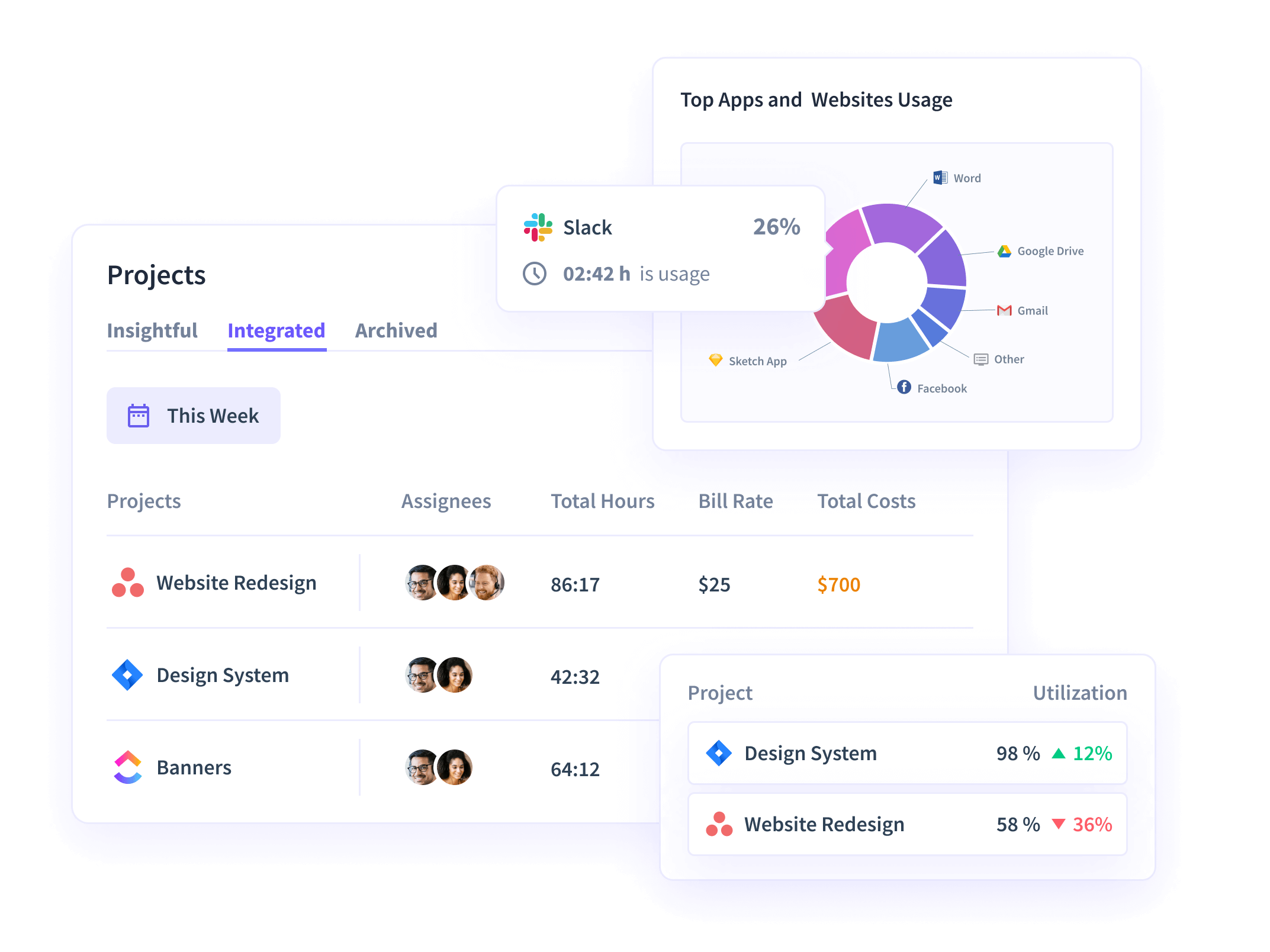
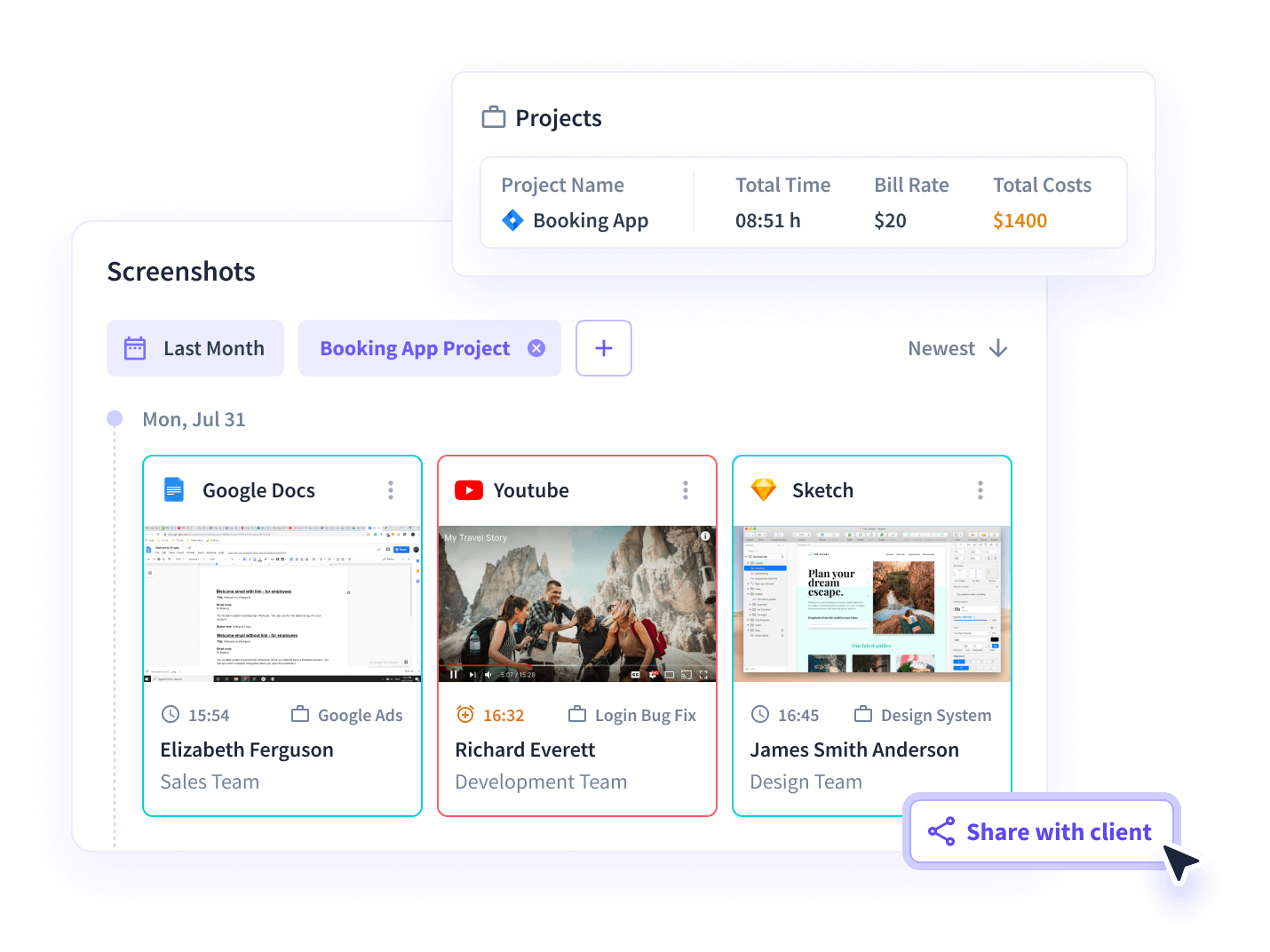
.png)