You’re Facing a Potential Insider Threat - What Next?
This article explores the sharp rise in insider threats and outlines strategies to mitigate their impact. Learn how Insightful's advanced tools can enhance your company's security measures against costly breaches.
Key Insights:
▶ Insider threats surged by 28% between 2023 and 2024, exposing businesses to increased risks of data breaches and financial losses.
▶ These breaches not only cost millions but can also severely tarnish your reputation and lead to long-lasting legal complications.
▶ Implement a strategic insider threat response plan using advanced detection and investigation tools to swiftly mitigate these risks.
▶ Discover how Insightful’s software to manage remote employees can streamline your security efforts with real-time alerts and in-depth forensic analysis.
Read time: 9 minutes
Insider threats are on the rise.
Between 2023 and 2024, there was a 28% increase in insider-driven data exposure, loss, leak, and theft events. Data shows that insider threats are ramping up in both frequency and impact.
What does this mean for your business?
The jump in insider threats is a red flag for your business. It means you’re more likely to face serious data breaches, which can cost you money, tarnish your reputation, and even land you in legal hot water.
To keep your business safe and secure, it's important to step up your game in detecting and preventing these insider risks. The first step? Create an insider threat response plan.
In this article, you’ll learn how to create an insider threat response plan so you can act swiftly and effectively when facing a threat, minimizing damage and restoring security before the threat can escalate.
We’ll lay out step-by-step how to develop the plan, as well as some insider threat detection tools and tips for executing it. Learn how Insightful’s platform to monitor remote employee productivity has stepped up its game by adding a cyber security insider threat detection feature and how it can help protect your business.
How to Develop an Effective Insider Threat Response Plan
An insider threat response plan outlines steps an organization takes to detect, respond to, and mitigate risks posed by insiders—employees, contractors, or others with access to the organization's resources who might misuse that access. The goal is to minimize harm to the organization by quickly and effectively dealing with potential insider threats.
Here is an incident response plan example:
- Detection: Identifying suspicious activities or behaviors that might indicate insider threats.
- Investigation: Assessing and verifying potential threats to determine if they are actual risks.
- Response: Taking appropriate actions, which might include disciplinary measures, legal actions, or adjustments to security protocols.
- Recovery: Addressing any damage caused by the insider threat and restoring systems or data.
- Post-Incident Analysis: Reviewing and learning from the incident to improve future threat handling.
Step 1: Detection
As an employer, it’s crucial to have your eyes and ears open for anything out of the ordinary within your organization. Think of detection as setting up your first line of defense against insider threats.
Here's how you can get started:
- Implement monitoring tools: Use insider threat detection software to keep tabs on network activity, access logs, and email traffic. This isn’t about spying on your employees; it's about spotting unusual patterns that could signal a problem. For instance, if someone is accessing files at odd hours regularly, that might warrant a closer look.
- Understand normal behavior: Know what typical activity looks like in your workplace. This helps you spot when something is off. If a team member who usually sticks to a 9-to-5 schedule suddenly starts working late nights and weekends, it might be nothing, or it could be a red flag.
- Encourage openness: Make it clear to your team that it’s okay to speak up about suspicious activities. Sometimes, the first hints of insider threats come from coworkers who notice something isn't right. Set up an anonymous reporting system if that helps people come forward.
Detection tools to consider:
SIEM solutions (Splunk, IBM QRadar): These tools collect and aggregate log data from across an organization's IT environment. They analyze this data to identify patterns and anomalies that could indicate security threats, providing real-time monitoring and incident response capabilities.
UEBA solutions (Exabeam, Rapid7 InsightIDR): User and Entity Behavior Analytics tools focus on understanding normal user behavior and detecting deviations from these patterns. By using advanced analytics and machine learning, UEBA tools can identify potentially harmful activities that might not trigger traditional security alarms.
DLP tools (Symantec DLP, McAfee DLP): Data Loss Prevention software helps prevent unauthorized access to and transmission of sensitive information. DLP tools monitor and control endpoint activities, filter data streams on corporate networks, and monitor data in motion, in use, and at rest to ensure that critical data doesn't leave the network without authorization.
If you find tools like SIEM or DLP systems too complex or out of your budget, Insightful can be a great alternative. While not explicitly designed for insider threats, Insightful tools for tracking remote workers’ productivity have insider threat detection capabilities as part of their feature set.
It offers real-time alerts and in-depth forensic analysis, plus seamless integration with popular tools like Jira and Trello, making it a practical choice for enhancing security in hybrid and remote work environments.
Step 2: Investigation
Once you've detected something suspicious, it’s time to dig deeper and figure out what's really going on. This is where your investigation process kicks in.
Here’s how to approach it:
- Assemble a reliable team: Pull together a mix of folks from IT, HR, and security. These people should be trained on how to handle sensitive information and conduct fair investigations. You need a team you can trust because they'll be handling confidential data and making judgment calls.
- Follow a clear process: Have a standard procedure in place for investigations. This means knowing who does what, how information is collected, and how to maintain impartiality throughout the process. The steps should be clear and documented, ensuring that every investigation is thorough and consistent.
- Keep it under wraps: Maintain confidentiality to protect the integrity of the investigation and the privacy of all involved. If the person turns out to be innocent, you don’t want unnecessary gossip or rumors damaging their reputation. Plus, keeping things discreet prevents the potential insider from covering their tracks.
This stage is all about gathering facts and understanding the context without jumping to conclusions. It’s crucial to be methodical and fair, ensuring that any actions you take are well-supported by evidence.
Insightful’s stealth employee monitoring software enhances the investigation step by offering detailed forensic tools that trace activities leading up to an insider threat, allowing you to pinpoint the root cause. It captures crucial digital evidence, making investigations more efficient and effective in addressing insider threats.
Step 3: Response
Once you have a clear picture of the situation from your investigation, it’s time to respond appropriately. Here’s how you can handle it:
- Act swiftly and decisively: Based on the investigation, if you find that the threat is real, act quickly to control the situation. This might mean temporarily suspending access to systems for the person involved to prevent further damage.
- Comply with rules & regs: Make sure your response aligns with legal requirements and your internal policies. This could involve working with your legal team to ensure you handle the situation without exposing your company to liability. For example, if disciplinary action is needed, it should be consistent with your company's HR policies.
- Keep communication open: Inform the relevant stakeholders about the situation without breaching confidentiality or causing panic. Depending on the severity, you might also need to involve law enforcement. Communicate clearly with your team to reassure them that the situation is being handled and to maintain trust.
This step is crucial because it’s not just about stopping the immediate threat but also about demonstrating to your team that such actions are taken seriously and dealt with appropriately. This can help deter potential future insider threats.
Step 4: Recovery
After addressing the immediate threat, it's important to focus on getting things back to normal and reinforcing your defenses. Recovery is not just about technical fixes; it's also about restoring confidence in your security measures and rebuilding any lost trust within your team.
Here’s how you can effectively manage the recovery process:
- Repair & restore: If the insider threat resulted in damage, such as stolen data or compromised systems, work on fixing these issues. This might involve restoring data from backups or repairing security breaches. Ensure that everything is brought back up to secure standards.
- Reassess access controls: This incident might have exposed some weaknesses in your access control policies. Use this opportunity to review who has access to what and make necessary adjustments. Tightening up these permissions can prevent similar incidents in the future.
- Support your team: Insider threats can shake up workplace trust and morale. Offer support to those affected, whether it’s counseling for stressed employees or clear communication to reassure your team that steps are being taken to prevent future incidents.
Step 5: Post-Incident Analysis
After managing the incident and recovering, learning from what happened is crucial to preventing future threats. This phase is all about turning the experience into an opportunity to strengthen your organization’s resilience against insider threats. It’s critical to evolve your security strategy and ensure your workplace remains secure.
Here’s how you can conduct a thorough post-incident analysis:
- Conduct a debrief: Bring together your response team to review the incident from start to finish. Discuss what was done well and what could be improved. This is a key learning opportunity for everyone involved.
- Update policies & training: Based on the insights gained from the debrief, update your security policies, procedures, and employee training programs. This might involve new guidelines for data access, additional security training for staff, or changes to how monitoring is conducted.
- Regular audits: Establish a routine for auditing your security measures and practices. Regular checks can help ensure that your defenses stay effective and that your team remains vigilant.
Use Insightful’s Workforce Analytics & Alerts to Detect Insider Threats
Insightful's employee monitoring software for mac and pc is designed to ramp up your company's productivity and make sure everything's running smoothly. It gives you a detailed breakdown of how your team uses apps and websites, showing you exactly where time and resources are going.
Its insider threat feature offers a straightforward alternative to the more complex threat detection systems, perfect for companies that want something easier to handle and less expensive.
Insightful shines in real-time threat detection and offers simple analytics to keep an eye on user behavior and sniff out potential risks. It’s designed to be user-friendly and wallet-friendly, with automatic alerts that don’t require a tech wizard to set up.
This makes Insightful a great fit for small to medium businesses that want to strengthen their defenses against insider threats without the overhead of bigger, bulkier systems. It blends into your everyday business tools seamlessly, so you don’t have to wrestle with complicated setups.
Here’s how Insightful can help you keep your workplace secure:
✓ Set Up Alerts to Catch Suspicious Behavior
Create custom alerts that fit your needs—like getting a ping if someone tries to peek at confidential financial info without the right permissions. You can customize these alerts by what they monitor, like certain websites, apps, or specific keywords.
✓ Keep Tabs on Activity Logs
Regularly check the logs to get the full story behind any security alerts. This might help you catch things like an employee who looks at client info right before quitting—something you’ll want to dive into.
✓ Link Productivity with Security Checks
Use the productivity data from monitoring your remote workers alongside security alerts. This can help you tell the difference between normal day-to-day work and genuine security threats. For example, if an alert flags that an employee is using unapproved software, but it turns out they’re just using it to nail a crucial project, you might decide to look the other way for a bit.
✓ Track Time and Attendance for Odd Patterns
With Insightful’s employee attendance management software, you can use automated tracking to spot weird timing patterns that might point to insider threats, like someone clocking in at odd hours or working too much overtime. You can set specific rules to get alerts for any out-of-the-ordinary activity.
✓ Train Your Security Team
Make sure your security folks are sharp and can quickly understand and act on the alerts and logs. Regular training sessions can help them spot and stop potential breaches fast.
✓ Run Audit and Compliance Reports
Use the detailed logs and alerts for audit and compliance reports to show how you’re actively managing insider threats. This can be a big plus during audits, showing that you’re on top of your security game.
Ready to Step Up Your Security Game?
Interested in beefing up your defenses? Check out Insightful. Book a demo to see our tools in action, or jump right in with a free trial—no credit card needed. Protect your data and keep your peace of mind with our real-time monitoring and quick incident response.
.svg)
.jpg)









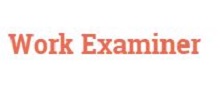




















%20(1).png)
.png)


.png)
%20(6).png)
%20(1)%20(1).png)