Return Teams to Work Sustainably with these Tips and Tools
Hustle culture is over, there’s a better way of working and it’s all about sustainable productivity. Learn what it is and how to implement it in your teams with these tips!
The hustle culture of the previous decade has paved the way for a new way of viewing work, one which values work-life balance without sacrificing productivity. If you’re wondering how to increase employee performance while lowering the risk of burnout, sustainable productivity is a concept you should become familiar with.
If you want to bring your teams back to work and give them the best chance of thriving in the long term, it’s best to emphasize sustainable productivity in everything you do.
In this guide, we’ll explore what causes low productivity in organizations and provide the best tips and tools you can use to get the most out of your returning teams without opening the doors to quiet quitting and employee burnout.
Tip #1: Allow for Flexibility
Let’s face it: few people want to return to the traditional rigid way of working.
The long 9-5 days interspersed with water cooler chats and endless meetings are becoming a thing of the past. So, to keep your teams on board, it’s time to innovate and embrace flexibility with the way you work.
The Owl Labs State of Remote Work 2021 report states that 56% of employees who worked remotely during the pandemic would only consider jobs that offered flexibility in how they work going forward if remote work wasn’t an option.
Heed the warning, and prepare to make significant changes in the workplace if you want to encourage sustainable productivity. Fail to take the concerns of the many into account, and you’ll find that you could have a team of disgruntled individuals on the verge of quiet quitting on your hands.
In many employees’ eyes, there’s a ‘worth it’ equation to consider. If their employer or team leader fails to satisfy their criteria, they have every reason to seek employment elsewhere.
To ease the transition back to office work, you need to make concessions where possible. Here are some changes you could make to make the office a more palatable place to work:
- Implement a hybrid work model in which team members alternate between working remotely and at the office.
- Offer more flexibility in how team members work, such as different shifts throughout the day rather than the traditional 9-5.
- Bring in more casual furniture to imitate the wfh lifestyle.
Tool: Employee Monitoring Software
With more flexibility comes a greater need for a computer usage tracker to monitor productivity levels. Until you make the changes and assess team members’ performance for a few days or weeks, you won’t know if they’ve had a net positive impact.
Use an employee monitoring software solution like Insightful to gauge just how well employees work with your newly-introduced measures. Suppose you implement a hybrid work model, for example. In that case, you can compare the productivity levels of those working in-office with those working at home as a result of time spent engaged in important tasks and in specific apps.
Working hours tracker Insightful uses automatic time mapping to help you track every minute your employees spend on their work computers. When you track employee computer usage you can see when they’ve been productive - or idle - throughout the day.
Tip #2: Train Your Teams
The adjustment from working remotely to returning to the office can be jarring and, as a result, it can leave some team members feeling stranded and lost at sea.
To set up the conditions for sustainable productivity, you have to make every effort to ensure your teams understand what’s expected of them and feel as if they have the tools to manage stress effectively.
Feeling overwhelmed often reflects a step towards burnout, especially if the employee in question isn’t sure how to bounce back and complete their work-related tasks or cope with heightened levels of stress.
There are two types of training to consider:
Skills Training - Skills training could be educating team members on anything from top time management strategies to the best ways to prioritize tasks and daily workloads.
Resilience Training - Resilience training equips employees with the tools to adjust to significant change in their work life.
Tool: Professional Training Courses
While you can put on skills courses in-house, for resilience training, it’s best to leave it to the professionals.
Hello Driven is an example of a resilience training course that is described as a ‘preventative mental health program’. The website has various courses and resources you can use to train your teams and reduce the risk of burnout by educating them on how to be resilient.
Tip #3: Establish Clear Plans and Processes
A surefire way to lead teams to burnout upon their return to the office is to ignore the value of clear plans and processes.
If you want to make sure your teams are firing on all cylinders the moment they boot up their desktops again for the first time in a while, it’s imperative that you outline all key processes and detail your plans.
Plans
To make a clear plan, factor in everything from the company values to the KPIs that determine success in your team or department.
Let your team know what the OKRs are for their first week, month, and quarter back in the office so nothing's left uncertain.
Touching on the plan just once is a mistake though. Check in with your team regularly with meetings and debriefs to make sure everyone is moving in the same direction. Touch base whenever there’s a change in circumstances, an update, or new responsibilities.
If you leave anything unclear, team members can drift away from sustainable productivity and fall prey to procrastination. Burnout isn’t caused only by overworking, but also by understimulation and disengagement - so don’t run that risk.
Processes
Processes are what makes your team tick.
They can define how one team member should relay information to another, effective shortcuts for doing different kinds of work, or something as simple as knowing who to contact to ask for time off or raise a concern.
If your team has been working remotely for the longest time, it could be that they’ve forgotten best practices and as such, are less able to be sustainably productive. Mitigate this risk by outlining processes, and making sure everyone knows how to handle each responsibility.
Tool: Project Management Solution
The best way to communicate your plan and processes clearly to the entire team?
Project management software, backed up with monitoring platforms.
When you find the right project management tool, you can do all of the following:
- Create information-packed Wikis which detail all key processes for your team.
- Use knowledge bases to act as quick references for various subjects or types of projects.
- Lay out a timeline with various milestones for each project.
- Assign action items to each team member.
- Use automated workflows to speed up core processes.
If you’re wondering how to monitor computer activity remotely while using a project management solution, the best way is to use an employee tracking tool like Insightful. That way, you can assign tasks, and track progress using the useful metric of hours worked.
Tip #4: Focus on Communication
Effective communication goes hand-in-hand with clear planning.
Once you lay out the details of your plan and core processes, the rest is down to communication. For team members to work sustainably, they need quick and efficient ways to touch base on various tasks, projects, and issues.
There’s nothing worse than slow communication or lengthy email threads that build up over time and make it impossible to track down relevant information.
That’s why you need to find communication shortcuts, and make it effortless for team members to stay in touch and collaborate with ease.
When team members can quickly address any concerns or problems they have with an instant message or a label on a task, there’s minimal friction regarding project progress.
Tool: Communication Software
Slack is a go-to communication tool for many organizations, and what it does so well is separate work-related conversations into distinct channels.
That way, each team member can hop into context-specific chat channels when they need to, rather than asking a project-related question in a general email thread that includes irrelevant information.
.svg)
.jpg)









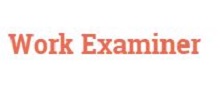




















%20(1).png)
.png)


.png)
%20(6).png)