How Do You Tell if Your Boss Is Monitoring Your Computer?
Do you have some suspicions that you are being monitored? So, how do you tell if your boss is monitoring your computer? Learn some of the best ways you can do this. Also read about the importance of transparency and open communication between employers and employees when it comes to monitoring practices.
Since 2020, we have seen undeniable changes in the way we work. According to FlexJobs’ research, 80% of people are working hybrid or remote right now.
These circumstances have brought many positive changes to the lives of employees. Businesses are also seeing productivity improvement.
Still, not all employees are driven to give 100% and even the best of us can, when not supervised, do a below-average job. The way employees handle sensitive data is another concern for companies. This is why they turn to monitoring apps that many employees fear for privacy reasons.
So, while companies are trying to determine how to monitor employees’ computer activity, employees are worried about their privacy.
How do you tell if your boss is monitoring your computer? Here are a few ways you can discover that:
1. Use the Command Line
Running the command `netstat -b -n` as an Administrator in the Command Line can show which apps are transmitting data over the internet. This approach relies on the assumption that monitoring software connects online to send activity logs to your management.
Still, it requires admin rights that many employees don’t have. Moreover, skilled system administrators can obscure this data transmission. This way, the software becomes hard to detect, especially if employees are on a local network.
2. Check Task Manager
Open the Task Manager by pressing Ctrl + Alt + Del and take a look at the Processes or Services tabs. Search for unusual background apps. If you find any unknown software, research it online.
This method won’t work if you don’t have admin privileges on your work computer. Without admin access, you probably can’t open Task Manager.
Bear in mind that identifying tracking apps in this way is tricky since some of them, like Insightful, have stealth modes. Others can even be disguised as legitimate system services. All in all, this method requires patience and time for thorough inspection.
3. Install Anti-Spyware Software
Anti-spyware or antivirus software can identify monitoring tools by scanning devices from an external USB drive. Yet, corporate antivirus programs usually whitelist monitoring software as an exception. In other words, these types of detection software are often ineffective for spotting tracking apps.
In addition, many employee monitoring tools operate below the user or system level. This means they cannot be detected even by comprehensive anti-spyware programs. This strategy may prove futile for another reason—attempts to use external software may be flagged as unauthorized by your company’s IT department.
4. Monitor Network Traffic
Free traffic monitoring software, like Glasswire, lets users monitor all outgoing traffic from their computers. Its effectiveness in detecting employee tracking apps depends on the way the tracking tools function.
While some of these tools transmit data continuously to the server, others only upload at specific intervals. The latter kind is harder to detect reliably. An additional hurdle is the fact that employees might need admin rights to install such software.
Despite these challenges, monitoring network traffic is a reliable method for detecting tracking apps on your computer if you use it properly.
5. Use Social Engineering
Social engineering sounds illegal. Depending on your and your colleagues’ work contracts, it might really be out of bounds.
Still, if you are strongly determined to confirm or deny your suspicions, you can resort to this sneaky method. Try building rapport with tech or HR staff connected to monitoring practices. Ask questions that can reveal whether monitoring is occurring.
Remember—before trying this, make sure your contract doesn’t mention any prohibition regarding these inquiries. Also, respect your colleagues’ boundaries if they refuse to talk on the subject.
The Key Takeaways
When attempting to figure out how to monitor employees' computer activity, employers need to strive for improvement in both productivity and workplace happiness. The best way to do this is to choose a customizable software such as Insightful.
This software helps the managers to track the relevant metrics like web and app activity, as well as active and idle time. At the same time, it allows full respect for the employees’ privacy.
For example, screenshots from messaging apps and other sensitive websites can be blurred. In addition, detailed productivity reports can be unlocked for each employee. Thanks to this, Insightful can quickly become indispensable for everyone in the company trying to improve their productivity.
Open communication about the monitoring strategy is probably the most important. Discussing the monitoring strategy transparently is a huge step towards building a trusting relationship and fostering employee loyalty.
The main takeaway for you as an employee is—show you are not afraid of monitoring, but demand that your employer is straightforward and respectful of your privacy.
.svg)










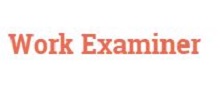



















.jpg)

%20(1).png)
.png)


.png)
%20(6).png)