5 Ways to Get Your Employees to Stop Wasting Time
In order to get more work done, as little of your employees’ time as possible should go to waste. Get tips on how to accomplish this!
Like it or not, your employees are probably not working as much as you think they are or as much as you’d like them to. Now that all the entertainment and communication we need is practically at our fingertips (where, by an unfortunate accident, we also do our jobs), it can be difficult to resist. And open-plan offices with a bunch of other people sometimes don’t help either.
A couple of minutes on Facebook, a casual hallway chat with Mark from Accounting (hey, it’s been a while), a quick glance at the latest article on Forbes, oh wait, a message from a friend, it won’t take long… Before you know it, the working hours are done and your employees wasted half of them on nothing.
Luckily for you, there are ways in which you can fight this trend without confiscating employees’ phones or blocking websites and organically make your employees more productive. We’re going to discuss five practical tips as well as how computer tracking software can help you along the way.
1. Set Clear Deadlines
Having a timeline helps focus employees’ efforts and prevents them from wasting time. If they have just enough time to do what they’re supposed to, they’ll have no other option but to get to work. The trick is to know how much time to assign for each task.
Computer tracking software can give you enough information to estimate this accurately. By tracking employee’s hours you can see how much time they generally take to do specific kinds of tasks and then set future deadlines according to their capabilities.
And one more thing - make sure the deadlines are reasonable and don’t be too lenient with deadline extensions without justification.
2. Assign Daily Tasks
In other words, make sure your employees have something to do each day. Weekly tasks or longer sprints might not be the best way to prompt productivity in the workplace because the due date is a long way off and procrastination is the natural reaction to this fact.
So, it’s best to break up any project into smaller tasks and set daily goals and milestones. Track the progress with computer tracking software to make sure you didn’t give them an impossible task or a task too small that the engagement is marginal. Tracking employees can help you get this balance just right.
Having daily tasks and goals will make employees work towards something tangible every day and they’ll be productive in order to meet this quota. This system can form some great habits in them.
3. Give Remote Work a Shot
Remote workers have been shown to actually be more productive then in-office staff. Why not experiment with this for a while? Offer employees a chance to work from home one or two days a week and see what happens.
Computer tracking software works remotely too, so you’ll be able to continue tracking employee productivity and compare their results against working in the office. If you happen to discover that their performance is better when telecommuting and that they’re using their time more productively, maybe you should consider offering them more opportunities to do that.
4. Make Computer Tracking Software Data Public
Well, not public public, but you can display the results subtly but publicly in the office. And only do this for data such as productivity where the only thing other employees can see is the ratio of productive and unproductive computer activity. This aspect of time tracking for employees is a perfect way to instigate the observer effect.
Knowing that their managers and colleagues can see the direct report on their performance, your employees will get a renewed sense of responsibility and accountability that will make them want to appear productive to others. Which means - no wasting too much time any more.
5. Let Employees Focus
One final tip to get employees to stop wasting their time is to stay out of their way. It’s takes a notoriously long time to regain focus after being cut off in the middle of doing something. And the most common culprits in doing just that are micromanagement and unnecessarily frequent meetings.
You can monitor workstation activity of your employees from a distance but don’t interrupt them every minute, whether it’s to set up an ‘urgent’ meeting or just check on what they’re doing. Have faith that the work will get done and let their concentration run undisturbed.
Conclusion
The defining factor in high workplace productivity is a good deal of quality time spent on actual work. Now that we’ve covered a couple of tips to get your employees to stop wasting time while working, you can go and experiment. And hopefully, you’ll get productive hard-working employees in no time.
.svg)










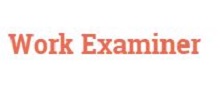


















%20(2)%20(1)%20(2).png)
.jpg)

%20(1)%20(2).png)


