Employees Always Distracted? Increase Focus by Silencing Collaborative Noise
Reclaim up to 62 wasted hours each month by cutting through workplace distractions. Use Insightful's employee productivity monitoring tools to silence collaborative noise and improve workplace productivity, whether in-office, remote, or hybrid.
Are you puzzled by why your busy teams don’t seem to get much done?
Imagine reclaiming up to 62 wasted hours each month—the time your employees currently spend in pointless meetings and drowning in emails. Collaborative noise is killing productivity, with employees interrupted over 50 times a day. No wonder only 60% of the workweek is actually productive.
This inefficiency hits your bottom line hard, driving up labor costs without matching output. It also slows down decision-making, hampers innovation, and gives competitors an edge as they operate more efficiently.
Yet collaboration is meant to have the exact opposite effect. So, where are businesses going wrong?
Leaders often mistake busyness for productivity, assuming that packed schedules and constant communication mean work is getting done. Collaborative noise goes unnoticed because it's woven into the daily workflow.
How do you identify collaborative noise, reduce distractions at work, and make adjustments to find the right balance of collaboration and efficiency?
In this article, we’ll explain how to spot collaborative noise and polish it into meaningful and productive collaboration. It’s easy with the help of cutting-edge tools like Insightful, which yields actionable analytics that help you weed out communication patterns that may be disrupting your teams.
With its razor-sharp analytics and real-time employee productivity monitoring, Insightful cuts through workplace distractions, turning chaotic workplaces into models of efficiency.
What is collaborative noise?
Collaborative noise is collaboration gone wrong. It results from over-communication and unstructured teamwork that disrupts focus and efficiency. The line is crossed when communication and meetings become excessive, no longer enhancing productivity but instead creating constant distraction in the workplace.
Here’s a closer look at the toll it takes:
- Meeting Overload: Employees lose up to 31 hours per month in unproductive meetings. This not only wastes time but also often leads nowhere, leaving tasks unfinished and objectives unclear.
- Email Excess: With 28% of the workday dedicated to emails, workers are constantly pulled away from meaningful tasks to manage their inboxes, leading to fragmented workdays and decreased efficiency.
- Frequent Interruptions: The average worker faces over 50 interruptions daily, each one disrupting their flow and significantly diminishing their capacity to perform effectively.
This can lead to significant financial losses, stalled projects, and a workforce perpetually on the edge of burnout. These are consequences every business wants to avoid, so what’s going on?
What causes collaborative noise?
Collaborative noise isn’t just a byproduct of modern work environments; it’s often ingrained in the workplace culture, driven by habits and practices that inadvertently prioritize constant connectivity over productivity.
Misguided Communication Practices
- Over-Reliance on Meetings: Many organizations have a culture where meetings are the default mode of communication. The mindset that every issue needs a face-to-face discussion leads to an overflow of meetings, many of which are unnecessary or inefficiently run.
- Email as a Catch-All Tool: Email is often misused as a universal solution for communication, leading to overloaded inboxes. The ease of sending emails encourages a volume that is unmanageable and often not urgent, pulling employees away from their tasks.
Lack of Clear Communication Guidelines
- Undefined Communication Channels: Without clear guidelines on which communication tools to use and when, employees default to what’s most familiar or immediate, such as instant messages for complex issues better suited to direct discussions or strategic emails.
- Poor Meeting Management: A lack of structure in meetings, including unclear agendas or objectives, contributes to their inefficacy. When participants aren’t prepared or the goals of the meeting are not clear, time is wasted.
Technological Interruptions
- Notification Overload: The proliferation of collaborative tools, each with its own set of notifications, contributes significantly to daily interruptions. Constant alerts from emails, chat programs, and project management tools can make focusing difficult.
- Accessibility Expectations: Technology that keeps everyone constantly connected also brings an expectation to be always available, disrupting deep work periods essential for complex problem-solving and creativity.
Organizational Culture
- Highly Reactive Environments: In companies where the culture rewards instant responses, employees feel pressured to reply immediately to every query or notification, irrespective of its impact on their workload or priorities.
- Fear of Missing Out (FOMO): In collaborative settings, there’s often a fear that not participating in every discussion or meeting might lead to missed opportunities or not appearing engaged, which can exacerbate the noise.
Case in Point:
Collaborative noise can be a problem in any industry. Take tech and software development as an example, where the frequent use of collaborative tools and platforms can lead to notification overload. The constant need for alignment on projects, combined with agile methodologies that require regular check-ins and updates, contributes to high levels of collaborative noise.
Collaboration then backfires on projects by causing miscommunication, delaying decision-making, increasing errors, and ultimately hindering project timelines and quality.
So what can be done about this?
How can I reduce collaborative noise in the workplace?
Cutting out collaborative noise starts with identifying and addressing its roots. Transform your workplace culture and boost productivity by giving your organization’s work habits an overhaul.
Here's how:
Cut the Noise: Make Communication Count
Trim unnecessary chatter by setting clear guidelines for when to use each communication tool: save emails for non-urgent updates and instant messages for urgent issues. Embrace asynchronous communication with shared documents and project management software to minimize real-time meetings, allowing your team to focus and work at their own pace.
Not sure where to start? Insightful’s software monitoring tools provide detailed insights on apps & website usage that can help you identify which communication tools are disrupting your teams' productivity.
Master Your Meetings: Less Talk, More Action
Cut down on meeting overload by evaluating if an email or quick call can achieve the same goals. For essential meetings, create a clear agenda, set objectives, and stick to a strict schedule to ensure productivity. Encourage participants to come prepared to keep things efficient.
How do you know if meetings are excessive? Insightful’s employee productivity monitoring tools provide data on meeting frequency and productivity, helping you assess their necessity.
Want to know more? Check out our detailed guide on how to master communication management.
Lock in Focus: Schedule Focus Time
Block out dedicated focus times for deep work, free from meetings and emails. Set notification rules across devices to minimize distractions during these crucial periods.
When should I schedule focus time? Insightful’s automated tracking and productivity data help identify peak productivity periods for individuals and teams, so you can schedule deep work when employees are most focused and efficient.
Want to know more? Check out our detailed guide on how to sync work with natural productivity peaks.
Respect Time: Empower Focus and Productivity
Encourage employees to own their schedules and skip meetings where they aren't essential. Shift the culture from constant availability to respecting individual workflows to cut down on interruptions and boost productivity.
Train & Gain: Sharpen Communication Skills
Offer regular training on choosing the right communication methods for different interactions. Create a feedback loop where employees share what's working and what's not to keep refining your approach to cutting collaborative noise.
How do I know who needs more training? Insightful’s working from home software provides data on communication patterns and productivity, which can highlight who may be struggling with efficient communication practices.
Tech Boost: Tools to Sharpen Focus
Leverage productivity tools with features like do-not-disturb modes and focus timers to cut distractions. Analyze communication patterns to spot trends and uncover areas for improvement, keeping your team on track and efficient.
Here are some tools to consider:
- Trello: A project management tool that helps organize tasks and streamline workflow with features like boards, lists, and cards for better task management.
- Slack: A communication platform with a do-not-disturb mode to minimize distractions during focused work periods.
- RescueTime: A time management tool that tracks how individuals spend their time on devices and offers focus sessions to help maintain productivity.
- Focus@Will: An app that provides music scientifically optimized to improve focus and productivity.
- Insightful: A productivity and activity monitoring tool that analyzes employee and team communication patterns and helps identify areas for improvement to improve workplace productivity.
Harness Insightful to Cut Through Collaborative Noise & Boost Productivity
Not sure where to start? Insightful can speed up the process. Insightful not only solves the issue of how to know if remote employees are working, but also shows you how they’re working.
Insightful is a powerful employee time tracking app and productivity management tool that cuts through collaborative noise by analyzing communication patterns and productivity data, helping organizations streamline interactions and enhance efficiency.
It’s not just software to work remotely from home either, Insightful is suitable for all work models, whether in-office, remote, or hybrid.
Insightful is primed to help you identify and eliminate distractions like collaborative noise. How?
From Overwhelming Interruptions to Focused Communication
Employees often face constant interruptions from excessive meetings and messages, wasting valuable work time. Insightful’s best PC monitoring software addresses this with real-time activity monitoring and communication pattern analysis, providing data on email and message flows as well as meeting frequency and duration.
This helps you identify peak communication times, excessive interactions, and the impact of unstructured meetings. With these insights, you can devise strategies to minimize interruptions, assess the necessity of meetings, and optimize schedules, ensuring that only essential meetings occur and employees maintain focus.
From Chaotic Schedules to Optimized Deep Work Times
Without proper data, scheduling deep work and communication times can be inefficient, leading to disrupted workflows and reduced productivity. Insightful combats this by utilizing real-time activity monitoring and productivity analytics to identify peak productivity periods for each employee.
By analyzing work habits and performance data, Insightful helps pinpoint when employees are most focused and efficient. This allows you to schedule deep work during these peak times and reserve less critical communications for off-peak periods.
From Communication Chaos to Skillful Conversations
Inefficient communication drains productivity and creates confusion. Insightful analyzes communication patterns and productivity data to pinpoint areas needing improvement, helping identify employees who benefit from targeted training.
With clear reports and insights, you can develop customized training programs to enhance communication skills, manage distractions, and set clear boundaries, fostering a culture of efficient communication and reducing collaborative noise.
Don’t just take our word for it—
Join satisfied clients like Botkeeper, who streamlined their processes and eliminated collaborative clutter with Insightful. By identifying and cutting out unnecessary distractions, Botkeeper enhanced their team's productivity and work-life balance, turning chaotic workflows into models of efficiency.
Worried that Insightful might be too complex to implement? Our tailored support and customizable features guarantee a seamless fit for any workflow, ensuring smooth integration without disrupting your team's productivity.
Take action now! Try Insightful for free and see how you can transform your team's productivity. Start your 7-day risk-free trial today and step into a world where work happens smoothly and efficiently, without the constant buzz of collaborative noise.
.svg)
.jpg)









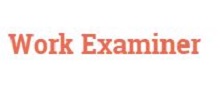


















%20(1)%20(2).png)





%20(2)%20(1)%20(2).png)